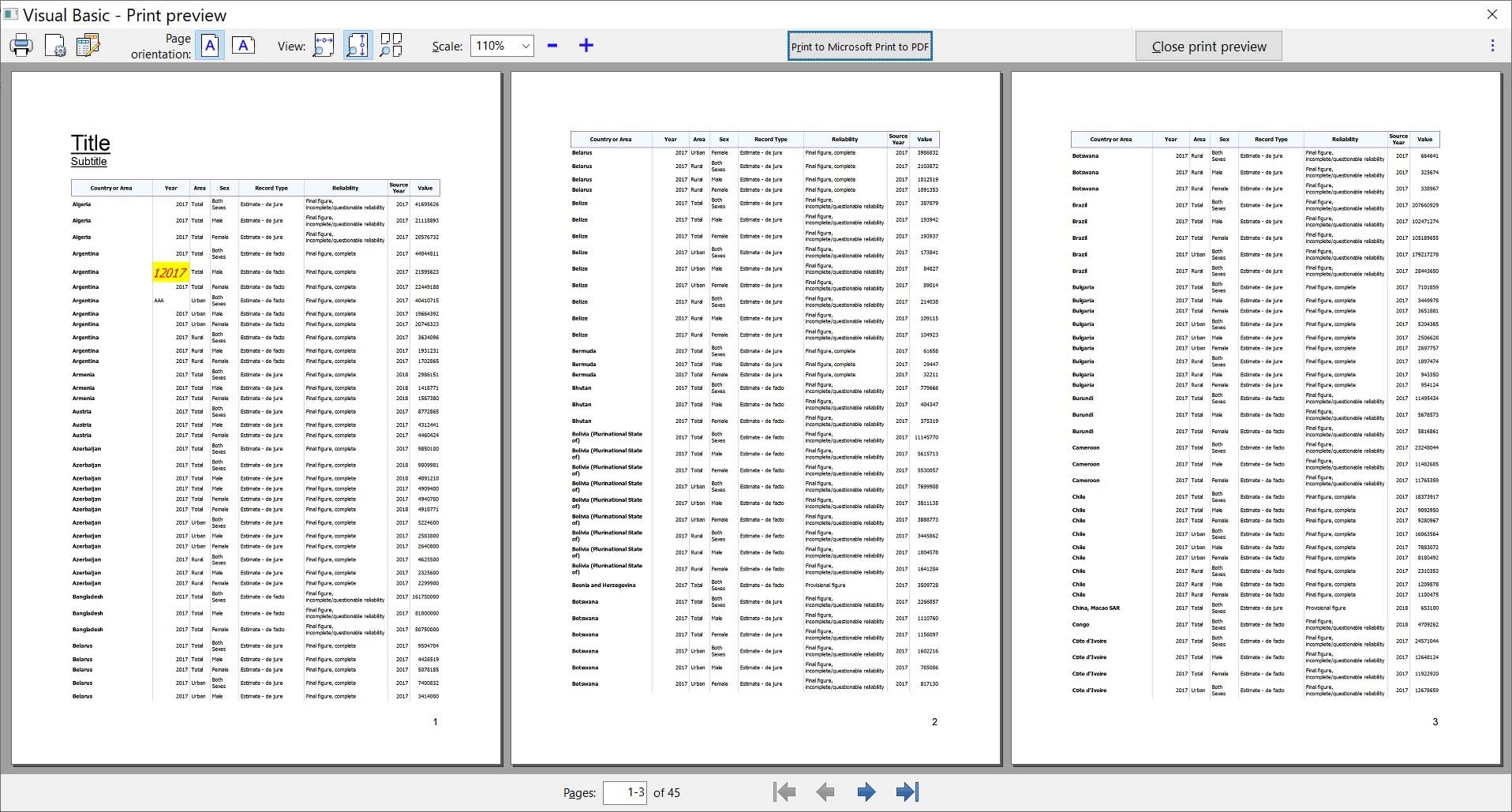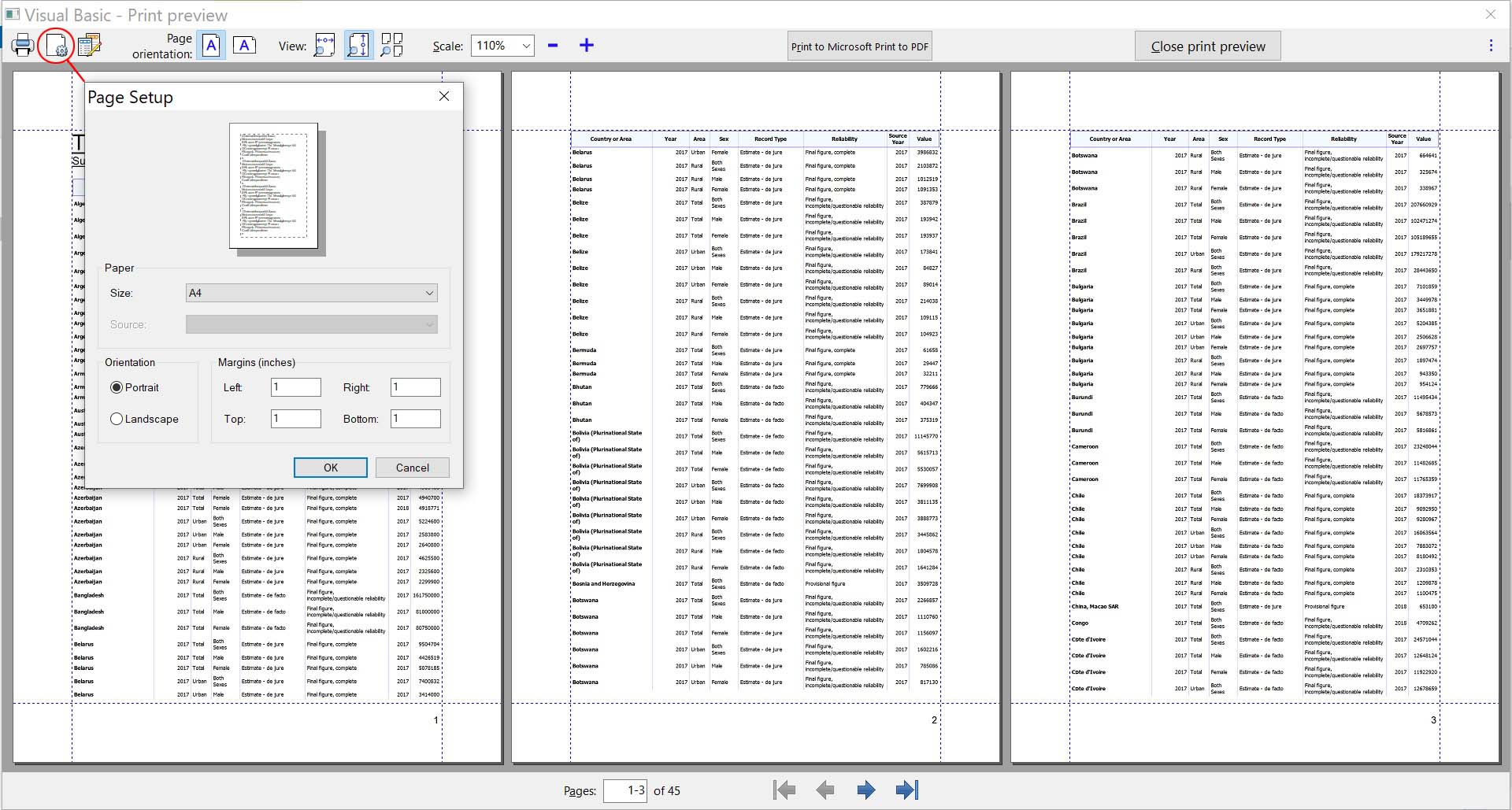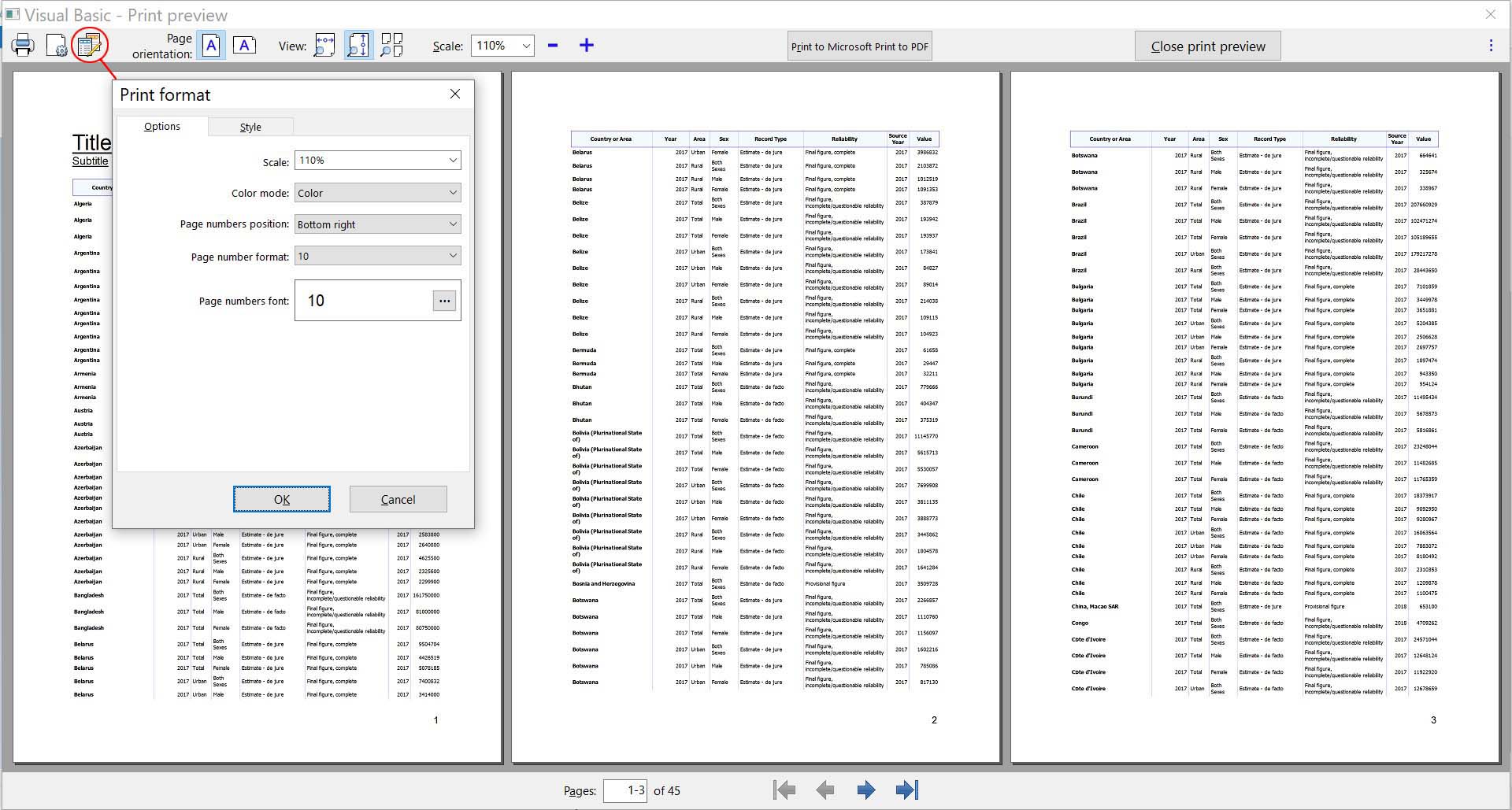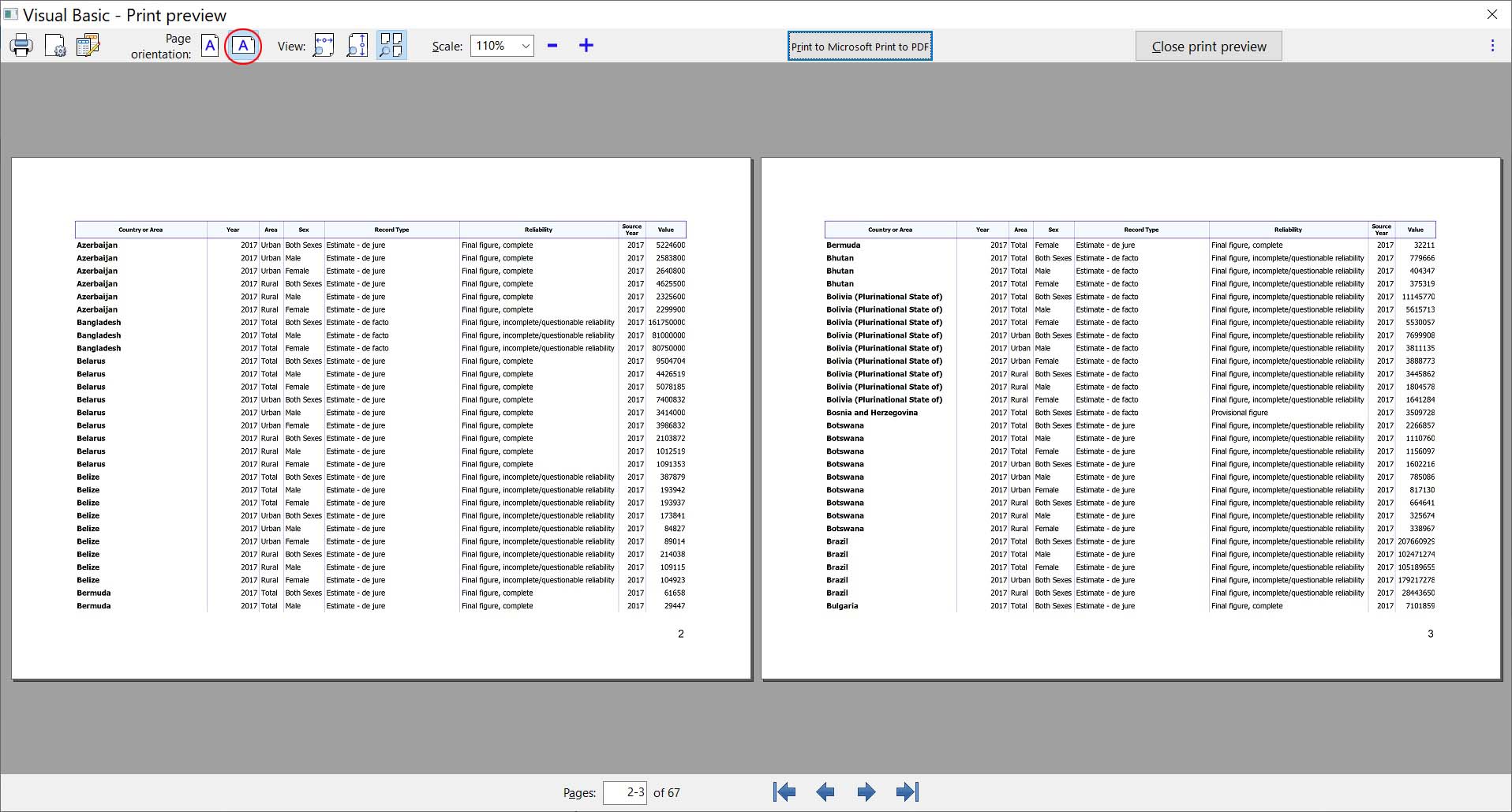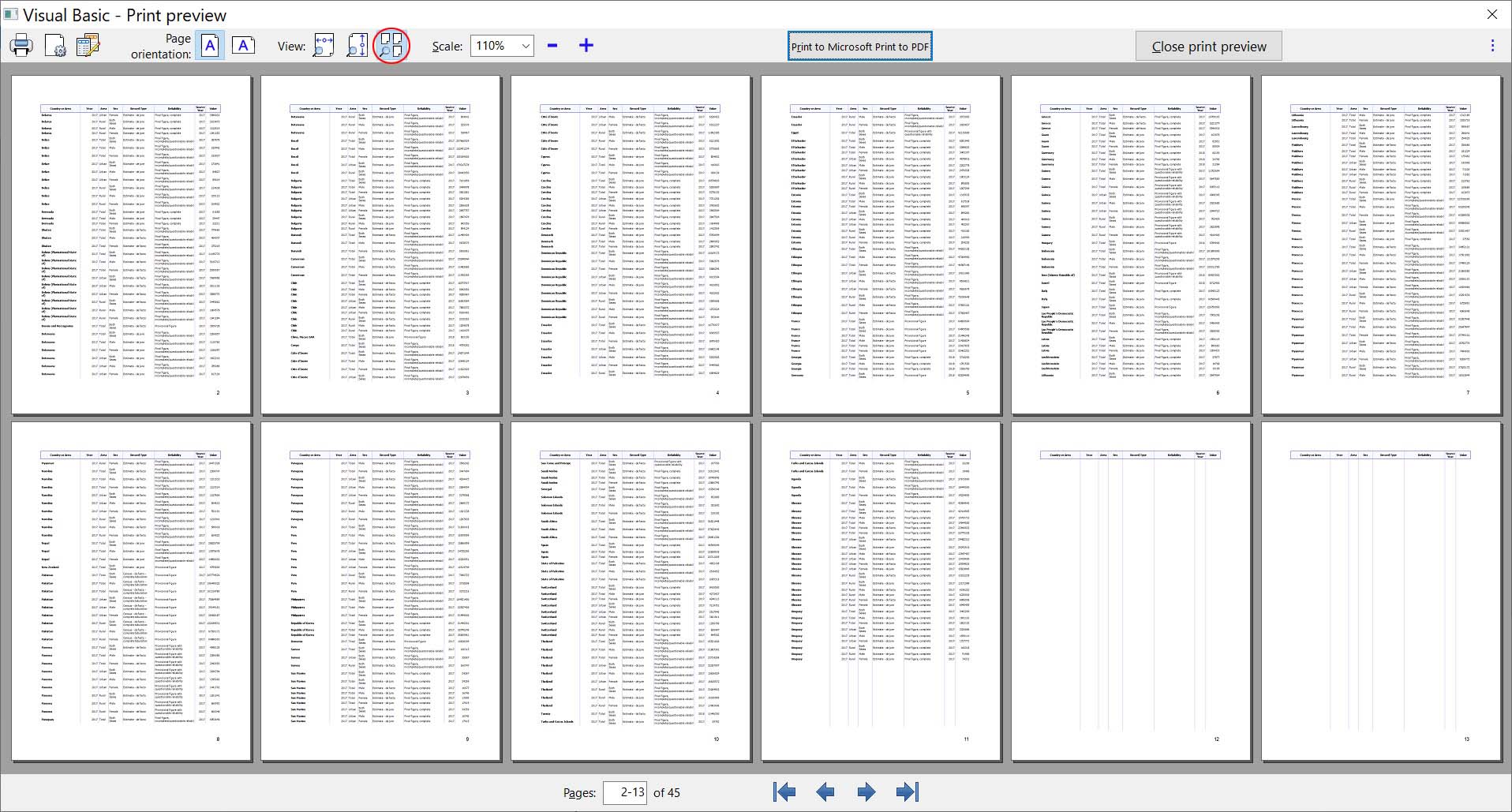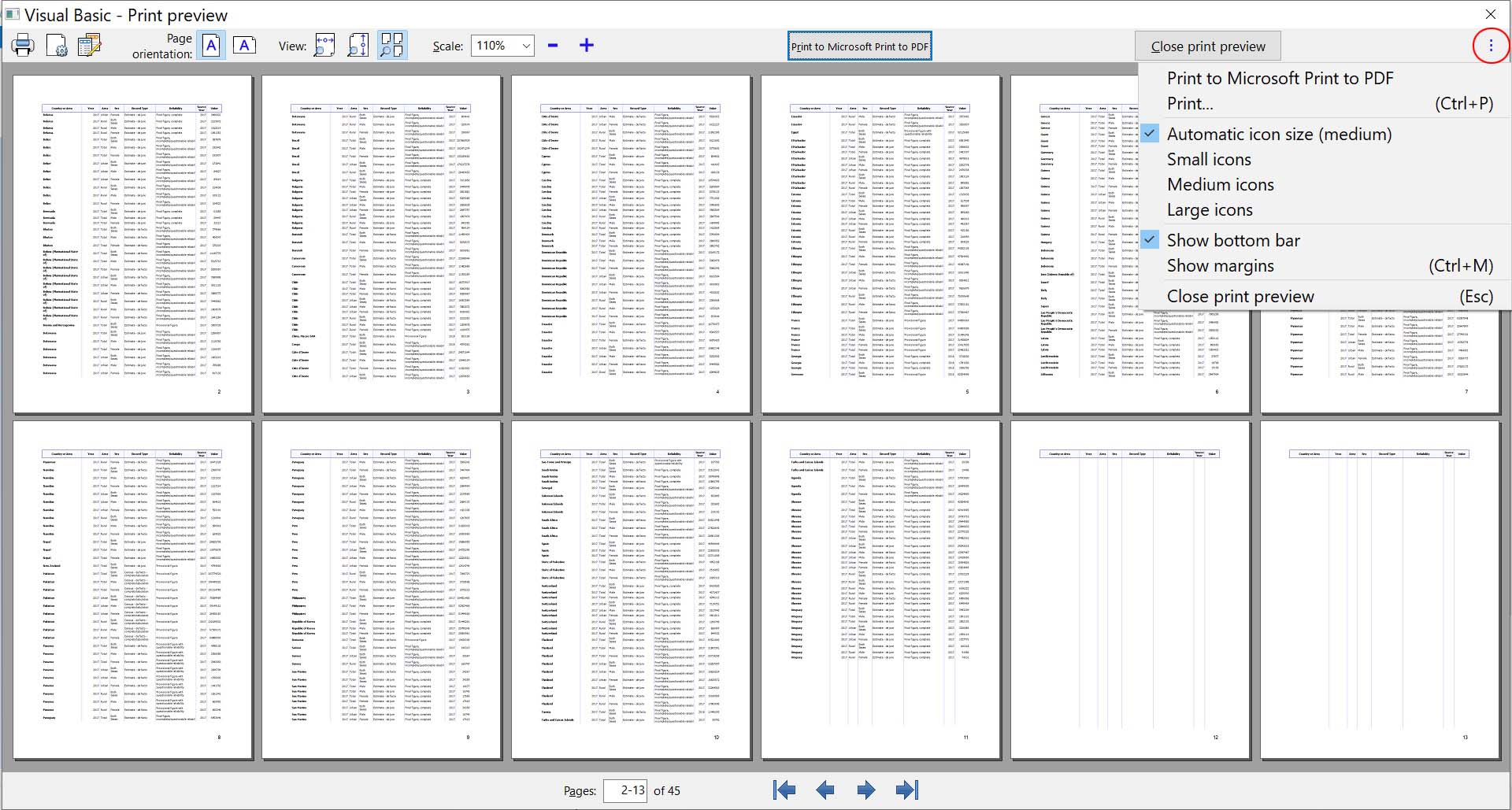BSPrinter Print Preview component for VB6
How it works:
- Visual Basic has the Printer object for printing. This component makes a full and direct replacement of the original Printer object.
- It also provides a control that is added to the toolbox from which you can set properties of the dialogs and perform actions (like showing the Print Preview dialog through its ShowPreview function).
- It is on an OCX file that must be registered on Windows.
- You can use existing printing code as long the code is taking into account the size of the page by checking Printer.ScaleWidth and Printer.ScaleHeight properties while printing, since the size of the pages can vary. If you code is not ready for that (to handle different page sizes), you will need to adapt it.
- Another feature is that now the margins and page numbers are handled by the component. You don't need to care about that, but with existing code, you may need to remove the part of the code that handles margins and page numbers (optionally you can set the component for not handling margins and/or page numbers).
- It has a buit-in method for printing the content of MSFlexGrid, MSHFlexGrid and compatlble controls (PrintGrid method). It also offers some formatting options for printing the grid to the user in the Format dialog box (via a toolbar button).
- It has a buit-in method for printing the content of RichTextBox controls PrintRichTextBox method).
- It is ready for the upcoming VB6 replacement twinBASIC.
More info:
- From the Download page you can download the installer or the ocx alone.
- To get help or to learn how to use it, please go to the Documentation page.
- It is very simple to set up, and it allows many customizations, most of them through properties.